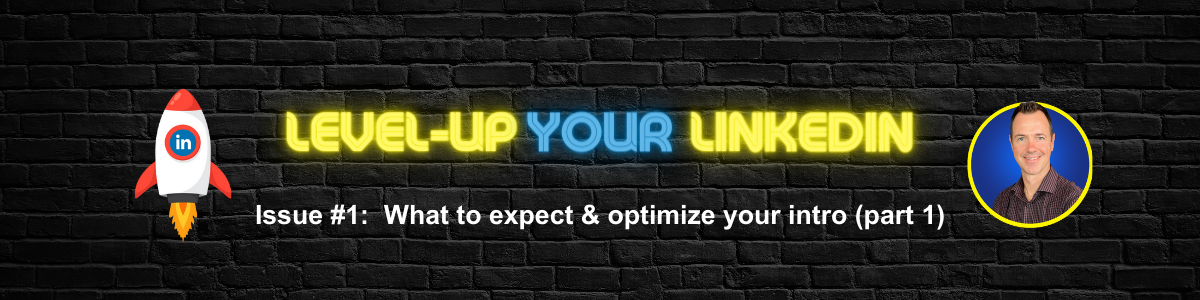What to expect from this newsletter series & today’s tip: optimizing your LinkedIn profile intro section (part 1)
Thanks again for subscribing to my newsletter. Find “Level-Up #1”, your first tip, at the bottom of this article.
Welcome to the 🚀Level-Up Your LinkedIn newsletter series.
Why am I making work for myself and running this series, you may ask?
…because most people are getting it wrong on LinkedIn.
You know what I mean, don’t you?
- The connect-and-pitch (Yuck)
- The generic automated DM’s that are obviously just that.
- Profiles that are incomplete or just plain suck.
- Posts that smell like ads.
- Loads of time and effort invested in creating content that generate zero leads.
I could go on, but you get the picture.
In this series of weekly posts & emails I will be walking you through what to do, why you should be doing it, and HOW to do it, on LinkedIn, so that you get a positive outcome – whatever that means to you.
I get it. Everyone is on LinkedIn for their own reasons – to find their dream job, to support their company, to make more sales or to build their own personal brand. Other reasons too.
To achieve a good outcome in any of these areas, it’s essential that you understand each element of using LinkedIn, so that you don’t waste time and energy on things that don’t work.
I’ll address things like how to set up various areas of your profile, how to grow your following, what it takes to be an effective content creator, and other things you can do on LinkedIn to make sure you develop an effective online routine.
If you haven’t already, please follow me on LinkedIn – I post about these topics on an almost daily basis, so there’s a lot of value to be had.
PS. Let me know what topics you want more information about, and I’ll address these in a future issue.
Level-Up #1
Maximizing the impact of your profile’s intro section
Much of what you do on LinkedIn, like leaving a comment, joining a new company, sending a connection request, and publishing a new post, makes people see your name.
Many of these people will visit your LinkedIn profile, and the first thing they see is your intro section, made up of the following 12 elements:
- Your profile photo
- Background banner image
- Your name and surname
- (and optionally 🔊 how it’s pronounced)
- Your profile headline
- Your location
- Your contact info (including email, phone number, birthday and website)
- Your public profile URL (the website link that points to your LinkedIn profile)
- Your current company
- Your education
- Your Creator Mode topics (hashtags)
- Link to a website of your choice (if Creator Mode enabled)
You should craft this prime online real estate in such a way that it helps you achieve your professional goals and ambitions!
You could be looking for a new job or chasing a promotion, trying to be the best advocate possible for your company, chasing a monster sales quota or trying to generate leads for your business. Or something else entirely.
Let’s look at what you can do with the first 3 listed elements of your intro section to give yourself the best chance of success.
After all, you often only get 1 shot at make a good first impression.
1. Your profile photo.
Many people underestimate the impact of a great profile photo. It’s something you have absolute control over, so always put your best foot forward.
- Make sure your photo looks like you and is current.
- Use the best possible quality image so that it’s not blurry or pixellated.
- Look at the camera and smile. Nobody wants to work with someone who’s miserable.
- Consider aligning the background colour with that of your brand. (Canva’s good for this)
- The image should be a head-and-shoulders shot – the only thing that belongs in your profile photo is you.
- Do not use wedding or graduation photos, show up as a professional, not a graduate, bride or groom.
- Avoid wearing sunglasses or hats – make sure people will recognise you from your photo when meeting in person.
- Let your personality shine through! People visiting your profile want to get to know YOU better!
Here are some great pics from some of my own LinkedIn connections.

2. Your background banner image.
Your banner tells the viewer something about you – what does yours say? There are endless options when it comes to this graphical element – use it wisely.
Here are some things you could do:
- Use a company branded banner image in your profile
- Use an image that shows off something personal
- Take the opportunity to call people to action
- Highlight your professional mission
Caroline has done a stellar job with her banner – see how it’s aligned with her brand and offers social proof of how her “method” has helped others?
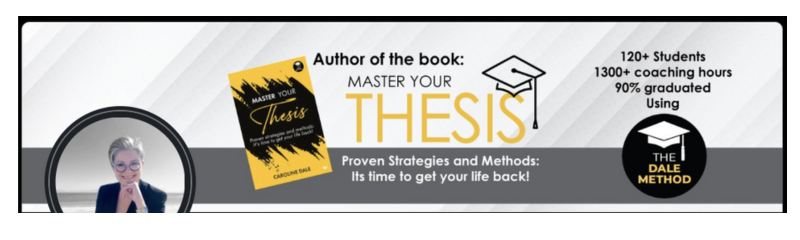
You should design, or choose, your banner image so that it resonates with your target audience.
Looking for a job at BMW? Make sure your image includes one of their cars. Know what I mean?
3. Your name and surname.
This one’s not as obvious as you may think, because I see people getting this wrong on a daily basis.
Please use only your name and surname. CEO or MBA is not on your birth certificate, and it shouldn’t appear here either.
“John Smith, CEO” – we can all see you’re the CEO if we look further down your profile.
Leave out the emojis too, ok? I’m talking to you, miss rainbow unicorn 🙂
Hopefully you enjoyed this first issue of the newsletter – let me know if there’s anything particular you’d like me to address in future issues – out every Wednesday at 11.59am GMT.
Whenever you’re ready, these are the ways I can help you:
- Group coaching for your team: leadership, sales, marketing & HR
- Individual 1:1 coaching for execs, sales leaders and solopreneurs.
Send me an email at nicholas@nicholaskrul.com and let’s explore some options that suit you.
LinkedIn’s a superb tool to add to your business arsenal – my purpose is to help you use it well, so that you find the success you’re looking for.
Take care!
Nicholas
Subscribe to the newsletter and get at least 1 actionable LinkedIn tip you can use to grow your business or advance your career, every couple of weeks.