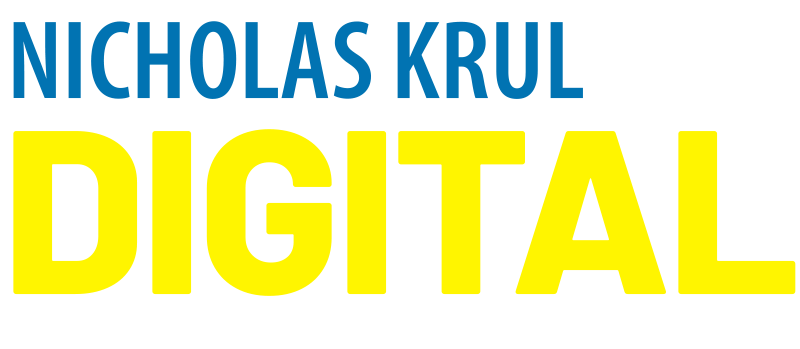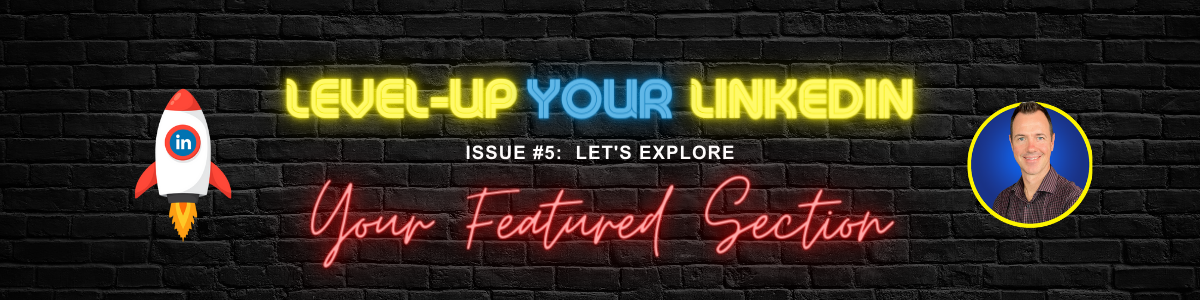In this issue we explore the Featured Section of your profile.
I’ll address the normal FAQ:
- How do you turn it on?
- What should I put in there?
- Who should use it? etc etc.
First, a definition: your Featured Section.
The “Featured” section in your profile is simply that: a section to feature anything you want profile visitors to see, and find quickly and easily. Think of it as a portfolio, or highlights reel.
Keeping in mind that people browse through your profile to get to know you better. It’s a great place to give visitors the info they’re after.
How to turn “on” your Featured section
Check this quick video for an in-LinkedIn demonstration of how this works.
You simply need to add items to the Featured section to activate it.
- Visit your own profile.
- Click “add profile section”.
- Click the recommended section.
- Click “add featured”.
- Click the + sign.
- Choose what to add: posts, articles, links or media (images, videos, documents)
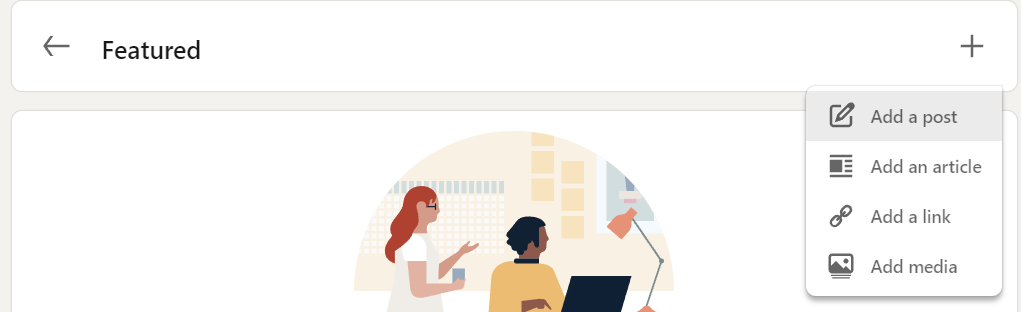
I’d suggest to start with adding a link to your website.
- Type the link URL and click “add”
- Customize the visible title, description (normally blank by default) and image.
What items should you “feature”?
Great question.
Add items to your featured section that you want your profile’s visitors to find quickly, easily and that help further your cause.
Ask yourself this one next: What are you trying to achieve, on LinkedIn?
Are you trying to land your dream job, meet prospective clients or build your company’s brand?
Your own unique set of goals and objectives will inform what you highlight in your featured section.
What you put in your featured section should contribute to your objectives.
Keep the following in mind:
- Add and remove things from your featured section as and when necessary.
- Keep the items current and fresh. (remove items which are no longer relevant)
- Limit it to 3 or 4 items total. Nobody is inclined to scroll to things they can’t see.
- Use a combination of links, images, documents, posts etc.
- Design the featured section to “look good” and call people to action.
Here are some examples to get you going:
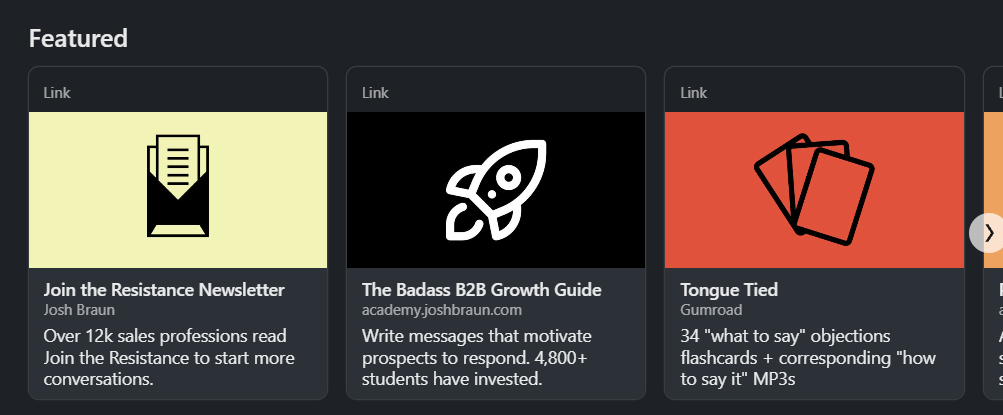
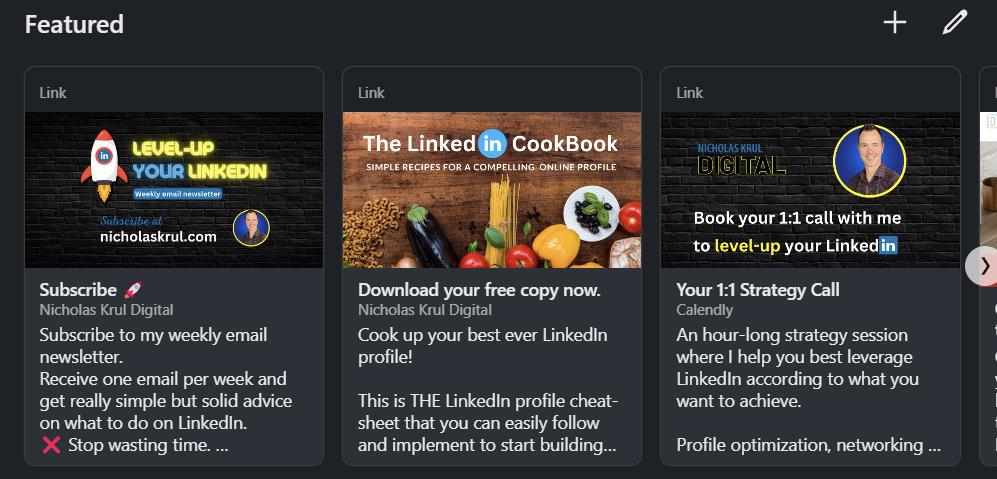

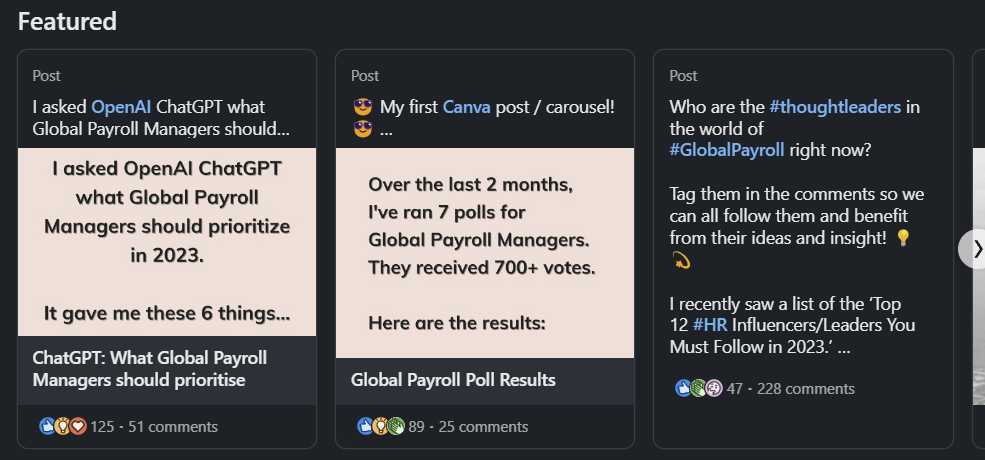
I’m convinced everyone can benefit by adding certain items to your Featured section, even if it’s simply to help drive traffic to your company’s website.
I hope this helped. Let me know if you have questions related to the featured section, or any other area of your profile.
P.S. I’m going to be launching a profile optimization video mini-course as soon as it’s ready.
Click here if you’re keen to be a beta-tester to evaluate the course for free (places are limited)
Subscribe to the newsletter and get at least 1 actionable LinkedIn tip you can use to grow your business or advance your career, every couple of weeks.